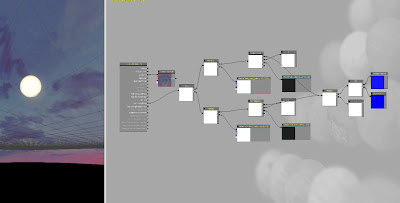After following a tutorial on the internet, through the material editor, i found a way to connect the dominent directional light to the skydome so that wherever you move the the light, you get a sun disc in that exact area. Its perfect as, after making a material instance constant from it, you can adjust the settings which will change the brightness of the sun and the size of the disc. You can also change the colour of the sun to make it fit according to the theme of the level. My light also has light shafts that allowed which is what i wanted to achieve to get the sun shining through the leaves. It was a major part of getting my level right so i had to nail it early as it all fits in with my desired colour scheme and pallet.
The wind turbines were placed far from an inaccessible opening in section 2 to show they are in the distance. I converted the heads to mover interp actors and varied the spin speed of them all so they don't look unnaturally the same. The texture is a simple white which is how they always look anyway, clean.